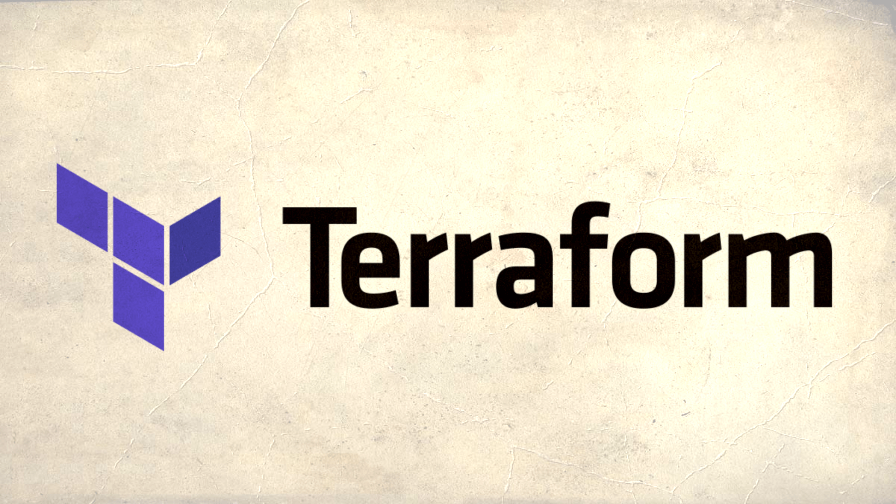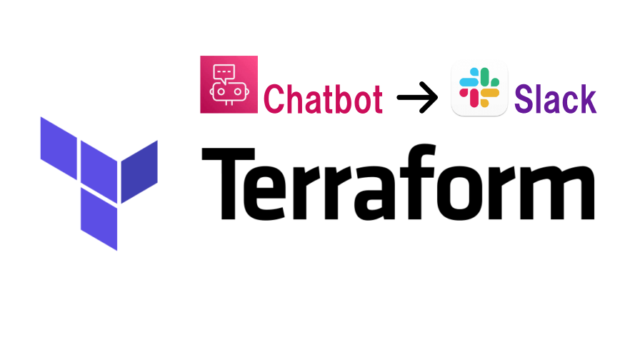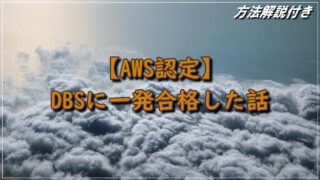今回は、TerraformでNLBのターゲットにALBを登録した環境を構築しました。
<補足>
2021年9月27日、NLBのターゲットにALBを登録することができるようになっています。
参考:https://aws.amazon.com/jp/about-aws/whats-new/2021/09/application-load-balancer-aws-privatelink-static-ip-addresses-network-load-balancer/
Terraformは上記のアップデートに対応済みです。
参考:https://registry.terraform.io/providers/hashicorp/aws/latest/docs/resources/lb_target_group
target_type – (May be required, Forces new resource) Type of target that you must specify when registering targets with this target group. See doc for supported values. The default is instance.
→Terraform公式ドキュメントに、AWS公式ドキュメント内にあるパラメータ(ターゲットタイプがALB)が使えますよ、という旨が記述されています。
構成図
構成図は以下です。
パブリックサブネットのNLB→プライベートサブネットのALB→プライベートサブネットのEC2インスタンス(Webサーバー)の構成です。
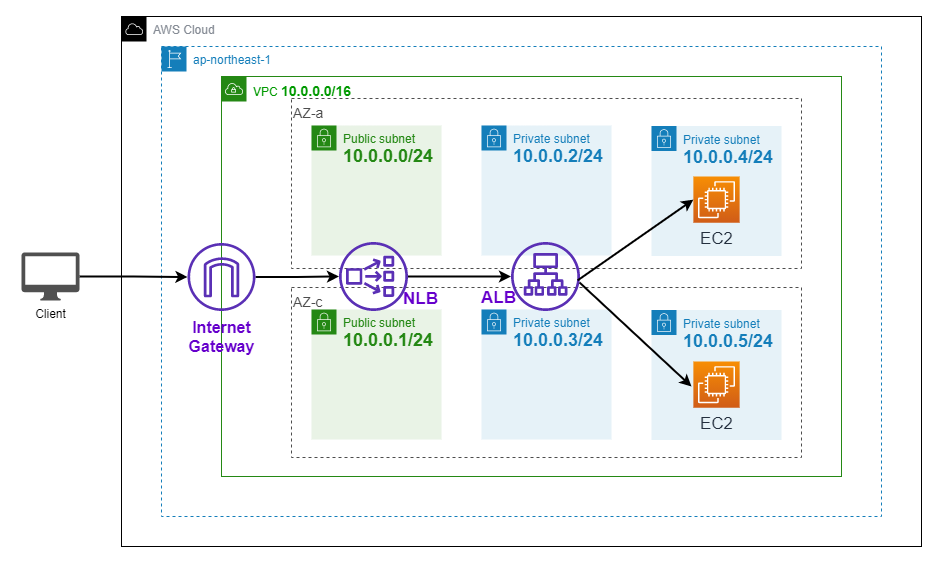
tfファイルの内容
今回はtfファイルを3つに分けました。
各tfファイルの概要は以下です。
| ファイル名 | 概要 |
| infra.tf | VPCやサブネット、セキュリティグループ等のインフラを構築 |
| ec2.tf | ALBのターゲットとなるWebサーバー用EC2を構築 |
| elb.tf | ALB、NLBを構築 |
infra.tf
ALB用セキュリティグループのインバウンドは便宜上、0.0.0.0/0 としています。
上記のIPアドレスを絞る場合は、NLBを配置しているサブネットではなく、クライアント(実際にHTTPのリクエストを出す端末)のCIDRを許可する必要があります。
メタ引数である「for_each」の使い方については、以下の記事でご紹介しています。
【Terraform】3AZ分のサブネットを1つの定義で構築してみた
############################################################################
# VPC
############################################################################
resource "aws_vpc" "vpc" {
cidr_block = "10.0.0.0/16"
tags = {
Name = "test-vpc"
}
}
############################################################################
# インターネットゲートウェイ
############################################################################
resource "aws_internet_gateway" "igw" {
vpc_id = aws_vpc.vpc.id
tags = {
Name = "test-igw"
}
}
############################################################################
# サブネット
############################################################################
# NLB用パブリックサブネット
resource "aws_subnet" "nlb_subnet" {
for_each = {
"a" = "10.0.0.0/24"
"c" = "10.0.1.0/24"
}
vpc_id = aws_vpc.vpc.id
cidr_block = each.value
availability_zone = "ap-northeast-1${each.key}"
tags = {
Name = "test-nlb-subnet-${each.key}"
}
}
# ALB用プライベートサブネット
resource "aws_subnet" "alb_subnet" {
for_each = {
"a" = "10.0.2.0/24"
"c" = "10.0.3.0/24"
}
vpc_id = aws_vpc.vpc.id
cidr_block = each.value
availability_zone = "ap-northeast-1${each.key}"
tags = {
Name = "test-alb-subnet-${each.key}"
}
}
# EC2用プライベートサブネット
resource "aws_subnet" "ec2_subnet" {
for_each = {
"a" = "10.0.4.0/24"
"c" = "10.0.5.0/24"
}
vpc_id = aws_vpc.vpc.id
cidr_block = each.value
availability_zone = "ap-northeast-1${each.key}"
tags = {
Name = "test-ec2-subnet-${each.key}"
}
}
############################################################################
# ルートテーブル
############################################################################
resource "aws_route_table" "public_route" {
vpc_id = aws_vpc.vpc.id
route {
gateway_id = aws_internet_gateway.igw.id
cidr_block = "0.0.0.0/0"
}
tags = {
Name = "test-public-route"
}
}
# サブネットとの紐づけ
resource "aws_route_table_association" "route_public_association" {
for_each = {
"a" = "1"
"c" = "2"
}
subnet_id = aws_subnet.nlb_subnet["${each.key}"].id
route_table_id = aws_route_table.public_route.id
}
############################################################################
# セキュリティグループ
############################################################################
# ALB用セキュリティグループ
resource "aws_security_group" "sg_alb" {
name = "test-sg-alb"
description = "Allow http from NLB"
vpc_id = aws_vpc.vpc.id
ingress {
from_port = 80
to_port = 80
protocol = "tcp"
cidr_blocks = [
"0.0.0.0/0",
]
}
egress {
cidr_blocks = [
"0.0.0.0/0",
]
from_port = 80
protocol = "tcp"
to_port = 80
}
}
# EC2用セキュリティグループ
resource "aws_security_group" "sg_ec2" {
name = "test-sg-ec2"
description = "Allow http from ALB"
vpc_id = aws_vpc.vpc.id
}
# EC2用セキュリティグループのインバウンドへALBのセキュリティグループをソースに指定
resource "aws_security_group_rule" "sg_ec2_rule" {
type = "ingress"
to_port = 80
protocol = "tcp"
source_security_group_id = aws_security_group.sg_alb.id
from_port = 80
security_group_id = aws_security_group.sg_ec2.id
}
ec2.tf
AMIは、事前にApacheをインストールして、「/var/www/html/index.html(中身はHello world」を作成したものを使用しています。
※プライベートなAMIであるためブランクとさせていただいています。
サブネットと同様、「for_each」でEC2インスタンスをまとめて2つ構築しています。
##############################################################################
# EC2インスタンス
##############################################################################
resource "aws_instance" "ec2" {
for_each = {
"a" = "1"
"c" = "2"
}
ami = "ami-xxxxxxxxxxxxxxxxx"
instance_type = "t2.micro"
subnet_id = aws_subnet.ec2_subnet["${each.key}"].id
vpc_security_group_ids = [aws_security_group.sg_ec2.id]
tags = {
Name = "test-ec2-${each.key}"
}
}
elb.tf
NLBのターゲットグループ定義にて、属性「target_type」でALBを指定する事ができます。
NLBのターゲットグループへのターゲット紐づけ定義では、「target_id」にALBのARNを指定する必要があります。
############################################################################
# ELB
############################################################################
#---------------------------------------------------------------------------
# ALB
#---------------------------------------------------------------------------
# ALB本体
resource "aws_lb" "alb" {
name = "test-alb"
internal = true
load_balancer_type = "application"
security_groups = [aws_security_group.sg_alb.id]
subnets = [
aws_subnet.alb_subnet["a"].id,
aws_subnet.alb_subnet["c"].id
]
tags = {
Name = "test-alb"
}
}
# ALBのターゲットグループ
resource "aws_lb_target_group" "tg_alb" {
name = "test-tg-alb"
port = 80
protocol = "HTTP"
vpc_id = aws_vpc.vpc.id
}
# ALBのターゲットグループへのターゲットを紐づけ
resource "aws_lb_target_group_attachment" "tg_alb_attachment" {
for_each = {
"a" = "1"
"c" = "2"
}
target_group_arn = aws_lb_target_group.tg_alb.arn
target_id = aws_instance.ec2["${each.key}"].id
}
# ALBのリスナー設定(ALBとターゲットグループの紐づけ)
resource "aws_lb_listener" "listener_alb" {
load_balancer_arn = aws_lb.alb.arn
port = 80
protocol = "HTTP"
default_action {
type = "forward"
target_group_arn = aws_lb_target_group.tg_alb.arn
}
}
#---------------------------------------------------------------------------
# NLB
#---------------------------------------------------------------------------
# NLB本体
resource "aws_lb" "nlb" {
name = "test-nlb"
internal = false
load_balancer_type = "network"
subnets = [
aws_subnet.nlb_subnet["a"].id,
aws_subnet.nlb_subnet["c"].id
]
tags = {
Name = "test-nlb"
}
}
# NLBのターゲットグループ
resource "aws_lb_target_group" "tg_nlb" {
name = "test-tg-nlb"
port = 80
protocol = "TCP"
vpc_id = aws_vpc.vpc.id
target_type = "alb"
}
# NLBのターゲットグループへのターゲット紐づけ
resource "aws_lb_target_group_attachment" "tg_nlb_attachment" {
target_group_arn = aws_lb_target_group.tg_nlb.arn
target_id = aws_lb.alb.arn
port = 80
}
# NLBのリスナー設定(NLBとターゲットグループの紐づけ)
resource "aws_lb_listener" "listener_nlb" {
load_balancer_arn = aws_lb.nlb.arn
port = 80
protocol = "TCP"
default_action {
type = "forward"
target_group_arn = aws_lb_target_group.tg_nlb.arn
}
}
NLB→ALB→EC2の接続を確認する
上記の各tfファイルについて、terraform applyが完了したら、通信の疎通を確認します。
まず、構築した各ターゲットグループでステータスが「Healthy」であることを確認した上で、手元のブラウザでNLBのDNS名にアクセスします。
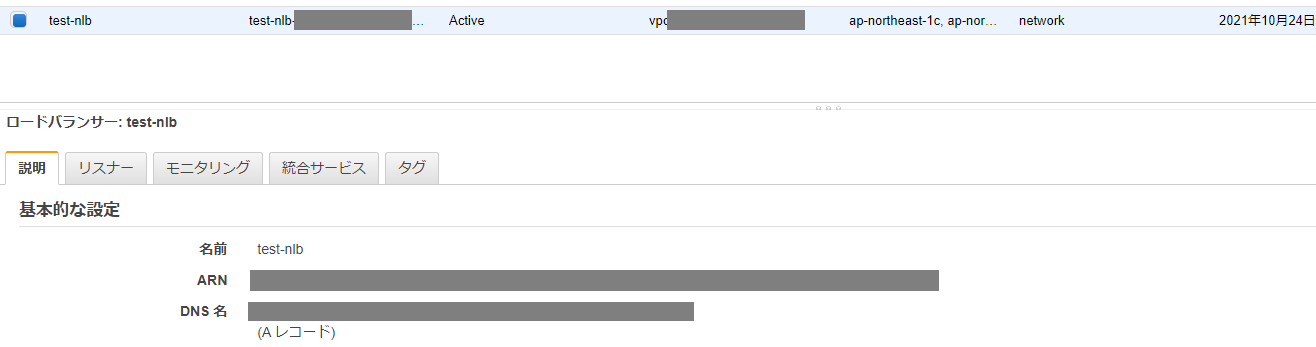
index.htmlの内容が表示され、無事接続できていることを確認できました。
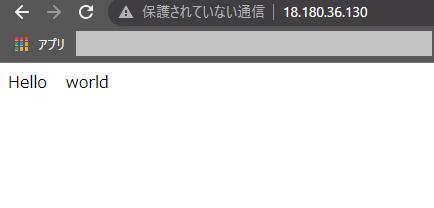
参考情報
・AWS公式ドキュメント(NLBでALBの指定が可能に)
https://aws.amazon.com/jp/about-aws/whats-new/2021/09/application-load-balancer-aws-privatelink-static-ip-addresses-network-load-balancer/
・Terraform公式ドキュメント(LBのターゲットグループ定義)
https://registry.terraform.io/providers/hashicorp/aws/latest/docs/resources/lb_target_group
今回は、TerraformでNLBのターゲットにALBを登録した環境構築をご紹介しました。
この記事を通して、少しでもTerraform習得のお役に立てれば幸いです。