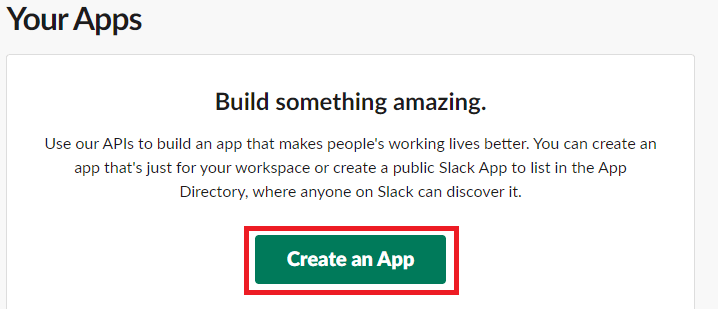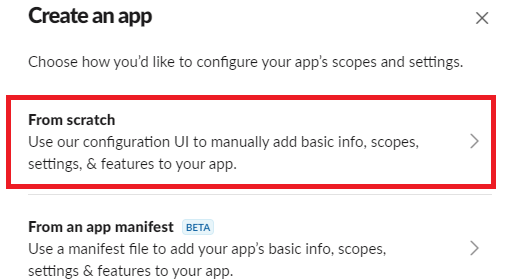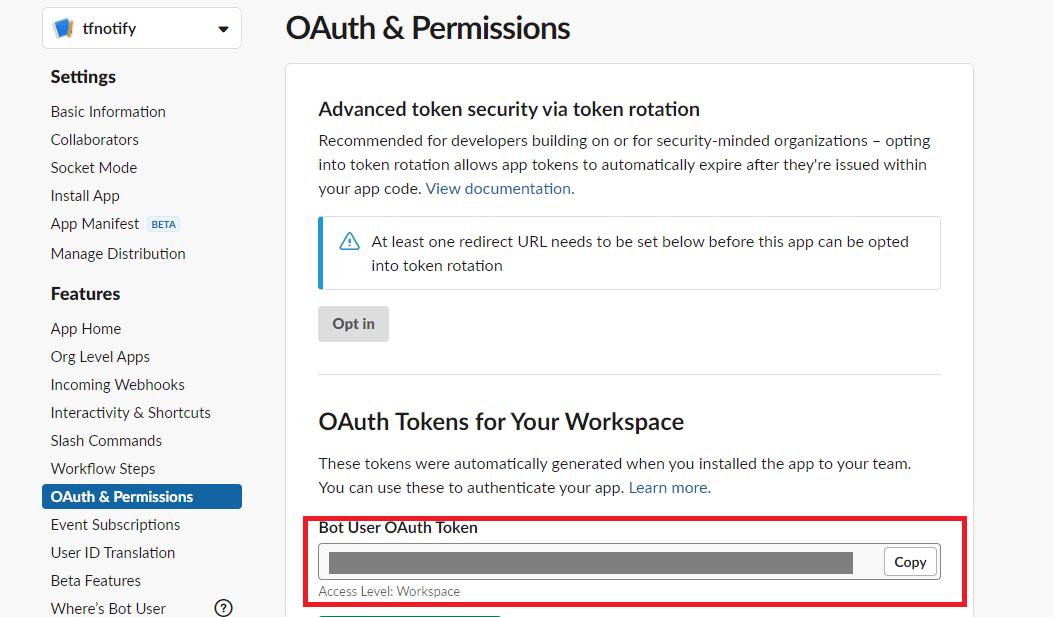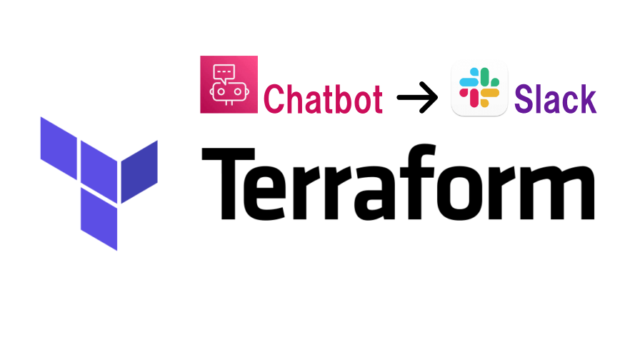今回は、GitHubAcitonsとAWSを連携したCI/CD環境に、terraformコマンドの実行結果をSlackに通知する「tfnotify」を実装する方法をご紹介します。
実装のイメージ図は以下です。
terraform plan・applyの実行結果をSlackに通知する手段として、オープンソースの「tfnotify」を利用します。

tfnotifyとは
tfnotifyとは、メルカリで開発されたTerraformの実行結果通知用のツールです。
今回はGitHubAcitonsとの連携をご説明しますが、元々はCircleCIとの連携が前提で開発されています。(参考)
※本記事の「備考」で後述しますが、GitHubActionsでの使用に制限があります。
前提条件
・GitAcitions(Terraform)とAWSを連携したCI/CDが構築されている 参考
・Slackを利用している
Slackの設定
tfnotifyを使用するには、Slack側でアプリの設定が必要です。
手順は以下です。
①Slackの管理ページ https://api.slack.com/apps にアクセスする。
④[App Name]に「tfnotify」と入力し、[Pick a workspace to develop your app in:]のプルダウンメニューから、通知先のワークスペースを選択する。
[Create App]をクリックする。
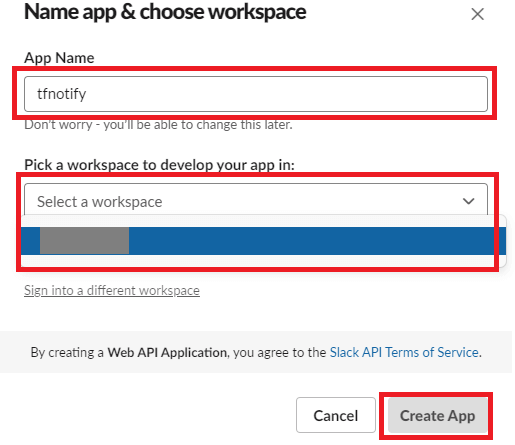
⑤[OAuth & Permissions]をクリックする。
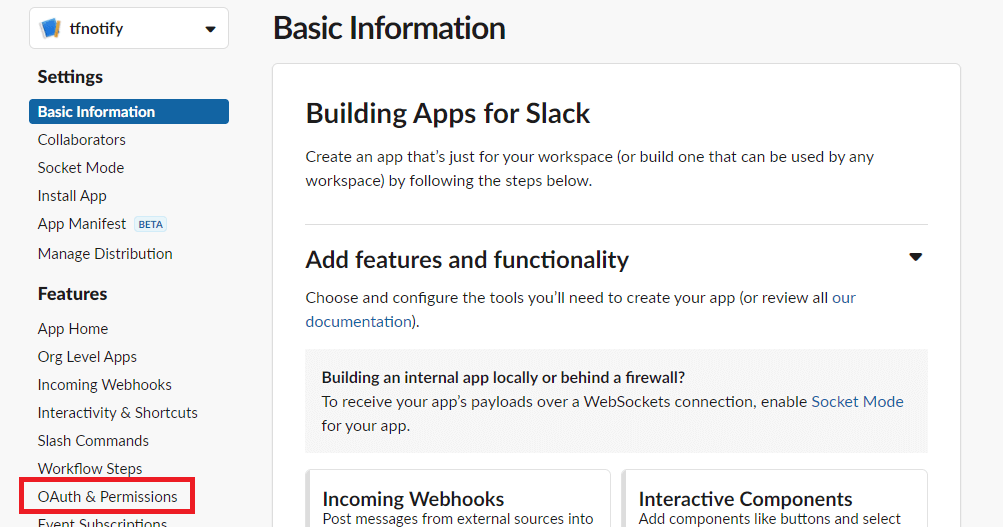
⑥[Scopes]の[Bot Token Scopes]にて[Add an OAuth Scope]をクリックする。
「chat:write」を選択して追加する。
「chat:write.public」選択して追加する。
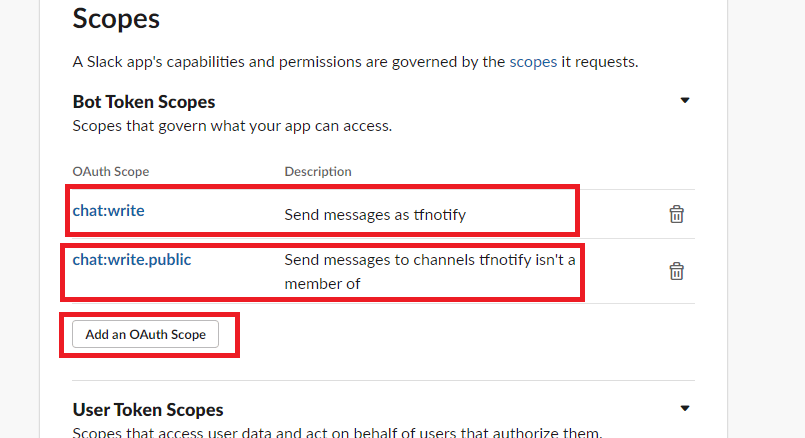
⑦[Install to Workspace]をクリックする。
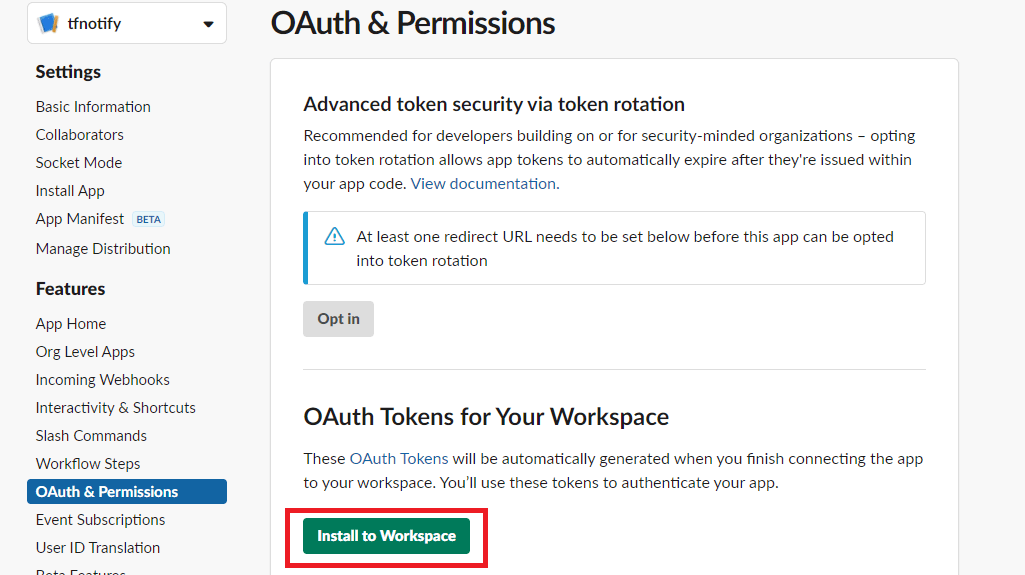
⑨Slackを開いて、[アプリを追加する]から[tfnotify]を追加する。
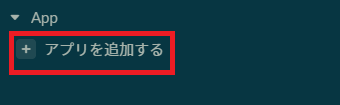
⑩GitHubAcitosでのTerraform実行結果を通知したいチャンネルを開く。
画面左上のチャンネル名をクリックする。
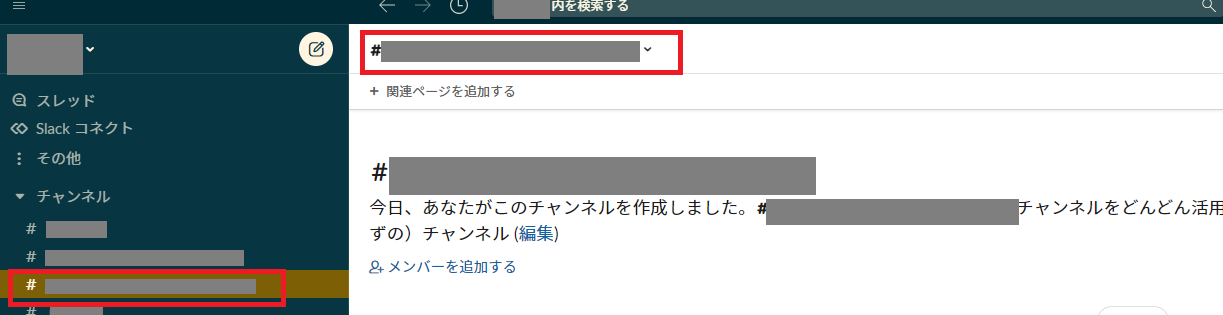
⑪[インテグレーション]タブにて、[アプリを追加する]をクリックして、[tfnotify]を追加する。

Slack側の準備は以上です。
GitHubの設定
リポジトリの構成は以下です。
<リポジトリ>
├── .github/workflows
│ ├── terraform-plan.yml (terraform plan + 結果通知)
│ └── terraform-apply.yml (terraform apply + 結果通知)
│
├── .tfnotify
│ └── slack.yml (結果通知のフォーマット設定)
│
├──terraform
│ └── main.tf
│
├── .gitattributes
│
└──.gitignoretfnotifyによる通知のために設定するファイルは「slack.yml」「terraform-plan.yml 」「terraform-apply.yml」の 3つです。
事前に次のGitHubのシークレットを設定しています。
| 設定値 | 備考 |
| AWSアクセスキーID | Terraform実行用IAMユーザーのアクセスキーID |
| AWSシークレットアクセスキー | Terraform実行用IAMユーザーのシークレットアクセスキー |
| Sackのトークン | 上記の手順⑧で生成したトークン |
| 通知先SlackチャンネルのID | 上記の手順⑪の[チャンネル情報]タブで確認 |
1.slack.yml
ワーフクローでSlackで実行結果を表示する時のフォーマットを定義します。
ci: github-actions
notifier:
slack:
token: $SLACK_TOKEN
channel: $SLACK_CHANNEL_ID
bot: $SLACK_BOT_NAME
terraform:
use_raw_output: true
plan:
template: |
{{ .Message }}
{{if .Result}}
```
{{ .Result }}
```
{{end}}
```
{{ .Body }}
```
apply:
template: |
{{ .Message }}
{{if .Result}}
```
{{ .Result }}
```
{{end}}
```
{{ .Body }}
```参考:https://github.com/mercari/tfnotify
2.terraform-plan.yml
name: terraform plan
on:
pull_request:
branches:
- 'master'
jobs:
plan:
name: terraform plan
runs-on: ubuntu-latest
steps:
- name: checkout
uses: actions/checkout@v2
- name: configure AWS credentials
uses: aws-actions/configure-aws-credentials@v1
with:
aws-access-key-id: ${{ secrets.<AWSアクセスキーIDのシークレット> }}
aws-secret-access-key: ${{ secrets.<AWSシークレットアクセスキーのシークレット> }}
aws-region: ap-northeast-1
- name: setup tfnotify
run: |
sudo curl -fL -o tfnotify.tar.gz https://github.com/mercari/tfnotify/releases/download/v0.7.0/tfnotify_linux_amd64.tar.gz
sudo tar -C /usr/bin -xzf ./tfnotify.tar.gz
- name: terraform setup
uses: hashicorp/setup-terraform@v1
with:
terraform_version: <Terraformのバージョン>
- name: terraform init
id: init
run: terraform init
working-directory: ./terraform
- name: terraform plan
id: plan
working-directory: ./terraform
run: |
terraform plan -no-color | tfnotify --config ../.tfnotify/slack.yml plan --message "$(date)"
env:
SLACK_TOKEN: ${{ secrets.<Slackのトークンのシークレット> }}
SLACK_CHANNEL_ID: ${{ secrets.<通知先SlackチャンネルIDのシークレット> }}
SLACK_BOT_NAME: tfnotify
- uses: actions/github-script@0.9.0
env:
STDOUT: "```${{ steps.plan.outputs.stdout }}```"
with:
github-token: ${{ secrets.GITHUB_TOKEN }}
script: |
github.issues.createComment({
issue_number: context.issue.number,
owner: context.repo.owner,
repo: context.repo.repo,
body: process.env.STDOUT
})※通知先はSlackだけでなく、GitHub上からでも確認できるよう、「actions/github-script@0.9.0」をワークフローに設定しています。
この設定で、プルリクエストのコメントにterraformコマンドの実行結果をbotが表示してくれます。
terraform-apply.yml も同様です。
3.terraform-apply.yml
name: terraform apply
on:
pull_request:
types: [closed]
branches:
- 'master'
jobs:
plan:
name: terraform apply
runs-on: ubuntu-latest
if: github.event.pull_request.merged == true
steps:
- name: checkout
uses: actions/checkout@v2
- name: configure AWS credentials
uses: aws-actions/configure-aws-credentials@v1
with:
aws-access-key-id: ${{ secrets.<AWSアクセスキーIDのシークレット> }}
aws-secret-access-key: ${{ secrets.<AWSシークレットアクセスキーのシークレット> }}
aws-region: ap-northeast-1
- name: setup tfnotify
run: |
sudo curl -fL -o tfnotify.tar.gz https://github.com/mercari/tfnotify/releases/download/v0.7.0/tfnotify_linux_amd64.tar.gz
sudo tar -C /usr/bin -xzf ./tfnotify.tar.gz
- name: terraform setup
uses: hashicorp/setup-terraform@v1
with:
terraform_version: <Terraformのバージョン>
- id: init
run: terraform init
working-directory: ./terraform
- id: apply
working-directory: ./terraform
run: |
terraform apply -auto-approve -no-color | tfnotify --config ../.tfnotify/slack.yml apply --message "$(date)"
env:
SLACK_TOKEN: ${{ secrets.<Skackのトークンのシークレット> }}
SLACK_CHANNEL_ID: ${{ secrets.<通知先SkackチャンネルIDのシークレット> }}
SLACK_BOT_NAME: tfnotify
- uses: actions/github-script@0.9.0
env:
STDOUT: "```${{ steps.plan.outputs.stdout }}```"
with:
github-token: ${{ secrets.GITHUB_TOKEN }}
script: |
github.issues.createComment({
issue_number: context.issue.number,
owner: context.repo.owner,
repo: context.repo.repo,
body: process.env.STDOUT
})動作確認
設定ファイルをGitHubに格納後、プルリクエストを実行してGitHubAcitonsを発火させます。
GitHubActionsでterraform planが実行されると、設定したSlackチャンネルに通知が投稿されます。
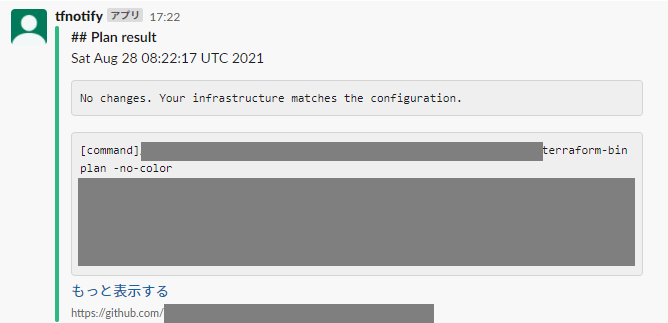
リソース変更数が行頭のフォーマットで通知されますが、「slack.yml」を編集してフォーマットを変更できます。(参考)
備考
今回はSlack通知にのみ「tfnotify」を使用しましたが、GitHub上でbotによるコメント表示にも使用することができます。
ただし、ワークフローのトリガーがプルリクエストだとbotでによるコメント表示ができないため、今回GitHub上でのコメント表示には「actions/github-script@0.9.0」を使用しています。
※トリガーがプッシュだとGitHub上でのコメント表示も可能です。(参考)
以上となります。
この記事を通して、少しでもCI/CD環境構築のお役に立てれば幸いです。